How PIN-based authentication works
To see how number masking works, suppose you have a web or a mobile application with which you want to connect two participants in a voice call.
- The application collects the phone numbers of the two parties whose numbers you wish to mask.
- The application makes a Number Masking API request to Plivo with the phone numbers and authentication parameters as mentioned in the session object reference.
- Plivo creates a number masking session and assigns to it a virtual phone number from your Plivo account.
- Both parties receive the virtual phone number, along with unique PIN codes that both parties will use to enter the call if calling from an unknown number.
- If either party calls the virtual phone number from a registered number, they will automatically be connected. The caller ID is set to the virtual phone number, masking the real phone numbers of both parties from each other.
- If either party dials the virtual phone number from an unknown number, they will be prompted to enter the PIN. Once the authentication is successful, they will be connected.
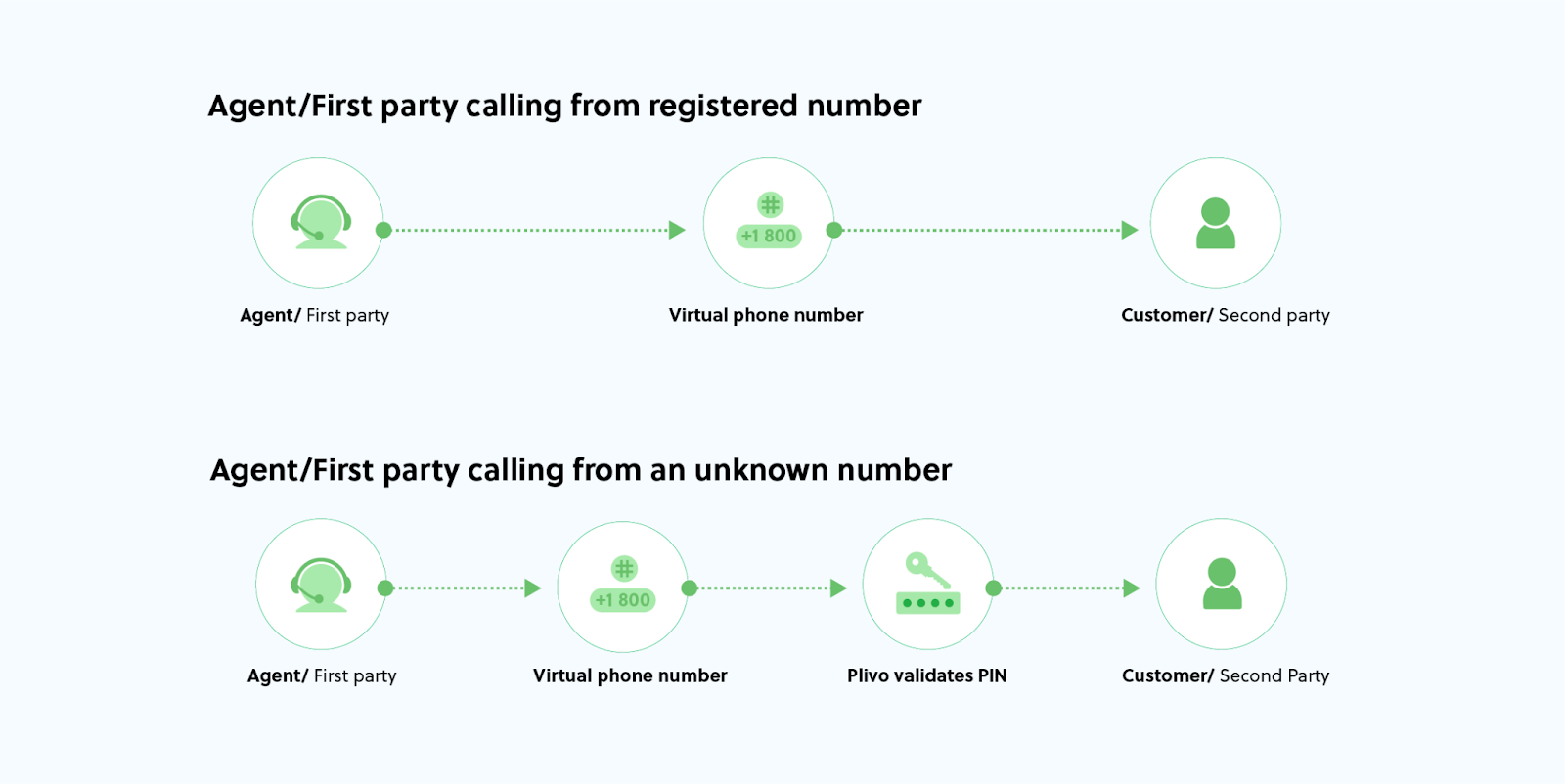
Prerequisites
A Plivo account is required — sign up with your work email address if you don’t have one already. You must have a voice-enabled Plivo phone number to create number masking sessions. You can rent numbers from the Numbers page of the Plivo console, or by using the Numbers API.
Create a PIN-based session
Here’s a sample cURL request to create a number masking session with PIN authentication.
1
2
3
4
5
6
7
8
9
10
11
curl -X POST "https://api.plivo.com/v1/Account/{Auth ID}/Masking/Session" \
-H "Content-Type: application/json" \
-d '{
"first_party": "+919003459XXX",
"second_party": "+919840037XXX",
"is_pin_authentication_required": true,
"first_party_pin": "1234",
"second_party_pin": "4321",
"pin_prompt_play": "https://play.s3.eu-north-1.amazonaws.com/pin_prompt.wav",
"incorrect_pin_play": "https://play.s3.eu-north-1.amazonaws.com/incorrect_pin.wav"
}'
Set is_pin_authentication_required to true if PIN authentication is needed for calls coming from unknown numbers to the virtual number. Include the following required parameters: first_party_pin, second_party_pin, pin_prompt_play, and incorrect_pin_play. Further details about these attributes can be found in the session object description.
Plivo will provide a virtual number from your account that your application can utilize to host the masked session. When either party dials the virtual number from a registered number, Plivo will seamlessly connect the call to the other party. However, if a call originates from an unknown number, Plivo will connect the call to the other party after PIN authentication. Below is a sample response.
{
"api_id": "ae245217-f78e-4939-bc48-d4b8ef05cf66",
"session_uuid": "4189591e-d004-4801-abdf-8893c15e5dcd",
"virtual_number": "+912269947011",
"message": "Session created",
"session": {
"first_party": "919003459XXX",
"second_party": "919840037XXX",
"virtual_number": "912269947011",
"status": "active",
"initiate_call_to_first_party": false,
"first_party_pin": "1234",
"second_party_pin": "4321",
"is_pin_authentication_required": true,
"generate_pin": false,
"generate_pin_length": 4,
"pin_ prompt_play": "https://play.s3.eu-north-1.amazonaws.com/pin_prompt.wav",
"pin_retry": 1,
"pin_retry_wait": "5",
"incorrect_pin_play": "https://play.s3.eu-north-1.amazonaws.com/incorrect_pin.wav",
"session_uuid": "4189591e-d004-4801-abdf-8893c15e5dcd",
"callback_url": "https://webhook.site/0ece3c18-f1e4-48a8-98fe-b8f651e53eef",
"callback_method": "POST",
"created_time": "2024-01-03 13:35:51 +0000 UTC",
"modified_time": "2024-01-03 13:35:51 +0000 UTC",
"expiry_time": "2024-01-03 14:05:51 +0000 UTC",
"duration": 1800,
"amount": 0,
"call_time_limit": 14400,
"ring_timeout": 45,
"first_party_play_url": "https://play.s3.eu-north-1.amazonaws.com/agent.wav",
"second_party_play_url": "https://play.s3.eu-north-1.amazonaws.com/customer.wav",
"record": false,
"record_file_format": "mp3",
"recording_callback_url": "",
"recording_callback_method": "POST",
"interaction": null,
"total_call_amount": 0,
"total_call_count": 0,
"total_call_billed_duration": 0,
"total_session_amount": 0,
"last_interaction_time": ""
}
}
