Set Up a Go Dev Environment for PHLO
Using this guide, you can set up a development environment in five minutes to trigger a PHLO.
Install Go, Gin, and the Plivo Go SDK
To get started, install Go, Gin, and Plivo’s Go SDK.
You can install Go from the official installer. To set up the other packages, first create a project directory using the command mkdir mygoapp, then change to that directory and install the Gin and Plivo packages using the go command.
go get github.com/gin-gonic/gin
go get github.com/plivo/plivo-go/v7
Alternatively, you can install them by cloning the Plivo Go repository and Gin repository into your GOPATH.
Trigger the PHLO
Create and configure a PHLO, then integrate the PHLO into your application workflow by making an API request to trigger the PHLO with the required payload.
You can run a PHLO with static payload values by entering specific values in fields like from and to on the PHLO console.
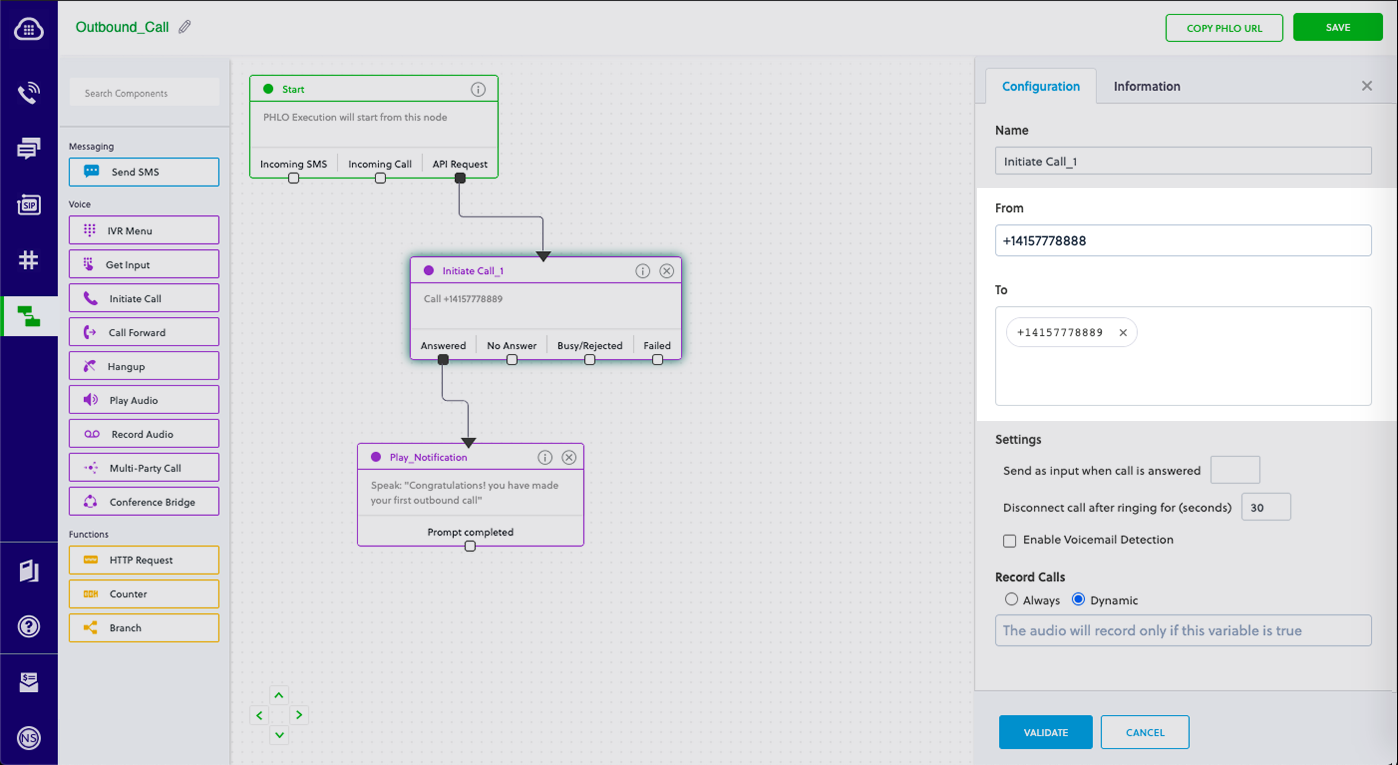
To deliver a dynamic payload instead of a static one, define the payload keys as Liquid templates on the PHLO console and pass the values at runtime.
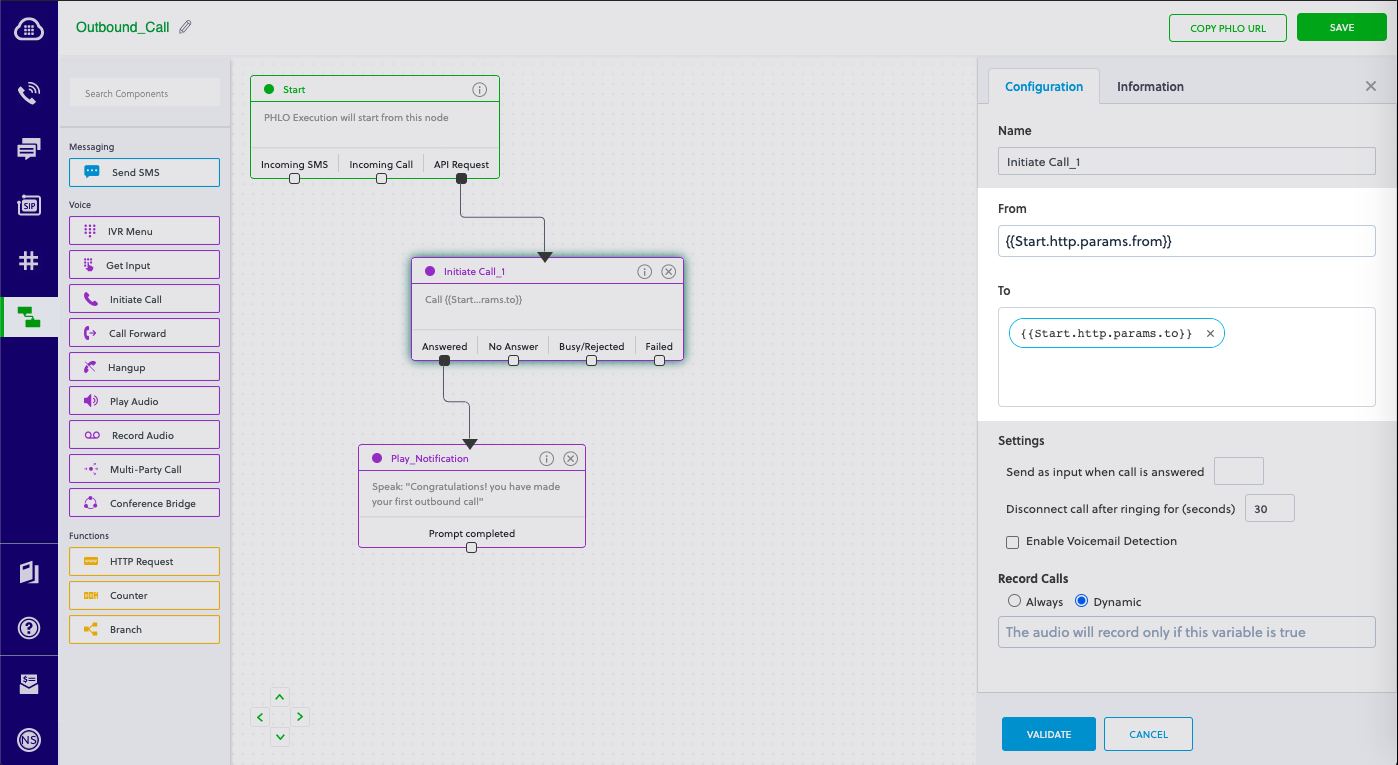
To trigger a PHLO, create a file — we called ours TriggerPhlo.go — and paste into it the code below for either a static or dynamic payload.
Static payload
1
2
3
4
5
6
7
8
9
10
11
12
13
14
15
16
17
18
19
20
21
22
23
24
25
26
27
28
29
30
31
32
33
34
35
36
37
38
39
40
41
42
43
44
45
package main
import (
"fmt"
"github.com/gin-gonic/gin"
"github.com/plivo/plivo-go/v7"
)
// Initialize these constants with their corresponding values to trigger resources
const authId = "<auth_id>"
const authToken = "<auth_token>"
const phloId = "<phlo_id>"
func main() {
r := gin.Default()
r.GET("/trigger-phlo", func(c *gin.Context) {
c.Header("Content-Type", "application/JSON")
phloClient, err := plivo.NewPhloClient(authId, authToken, &plivo.ClientOptions{})
if err != nil {
fmt.Print("Error", err.Error())
return
}
phloGet, err := phloClient.Phlos.Get(phloId)
if err != nil {
fmt.Print("Error", err.Error())
return
}
//pass corresponding from and to values
type params map[string]interface{}
response, err := phloGet.Run(params{
"from": "<Caller_ID>",
"to": "<Destination_Number>",
})
if err != nil {
println(err)
}
fmt.Printf("Response: %#v\n", response)
c.JSON(200, response)
})
r.Run() // listen and serve on 0.0.0.0:8080 (for windows "localhost:8080")
}
Dynamic payload
1
2
3
4
5
6
7
8
9
10
11
12
13
14
15
16
17
18
19
20
21
22
23
24
25
26
27
28
29
30
31
32
33
34
35
36
37
38
39
package main
import (
"fmt"
"github.com/gin-gonic/gin"
"github.com/plivo/plivo-go/v7"
)
// Initialize these constants with their corresponding values to trigger resources
const authId = "<auth_id>"
const authToken = "<auth_token>"
const phloId = "<phlo_id>"
func main() {
r := gin.Default()
r.GET("/trigger-phlo", func(c *gin.Context) {
c.Header("Content-Type", "application/JSON")
phloClient, err := plivo.NewPhloClient(authId, authToken, &plivo.ClientOptions{})
if err != nil {
fmt.Print("Error", err.Error())
return
}
phloGet, err := phloClient.Phlos.Get(phloId)
if err != nil {
fmt.Print("Error", err.Error())
return
}
response, err := phloGet.Run(nil)
if err != nil {
fmt.Print("Error", err.Error())
return
}
fmt.Printf("Response: %#v\n", response)
c.JSON(200, response)
})
r.Run() // listen and serve on 0.0.0.0:8080 (for windows "localhost:8080")
}
- Replace the placeholders <auth_id> and <auth_token> with your authentication credentials, which you can find on the overview page of the Plivo console.
- We recommend that you store your credentials in the auth_id and auth_token environment variables to avoid the possibility of accidentally committing them to source control. If you do this, you can initialize the client with no arguments and it will automatically fetch the values from the environment variables.
- Replace the placeholder <phlo_id> with the PHLO_ID from the PHLO list screen of the Plivo console.
- Replace the placeholder <Caller_ID> with a phone number you’ve purchased, and <Destination_Number> with the phone number you’ll be calling. Both phone numbers should be in E.164 format.
Save the file and run it.
go run TriggerPhlo.go
